
Hash Studios
Megaphone Audio
Amplify Your Voice, Elevate Your Event
Introducing Hash Studios Megaphone Audio—the Ultimate Game-Changer for Your Virtual Events and Maps!
Elevate your audio experience with features like customizable volume settings for speakers and listeners, a robust authorization system, and visually stunning 3D models you can personalize.
Our user-friendly interface guarantees a quick setup, so you can focus on what really matters: delivering your message.
With Hash Studios Megaphone Audio, not only will your voice be heard—it will be remembered. Make your events more engaging and your maps more interactive, all with the ease of a click.
Get ready to command attention like never before!
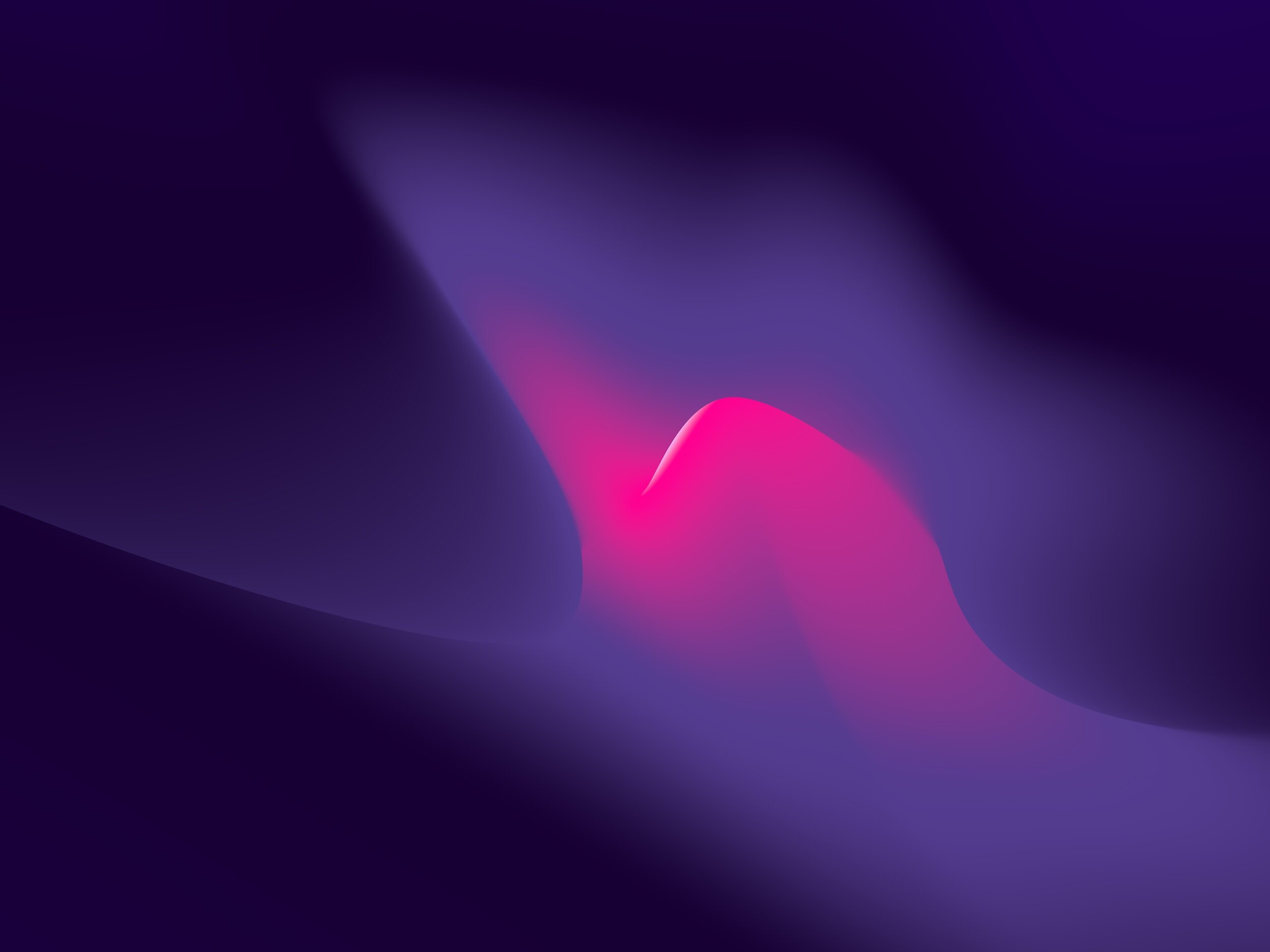
Simplistic Design, Easy Control
With our cutting-edge whitelist feature, YOU decide who gets the mic. Tailor your event by granting speaking privileges only to those you trust.
But that's not all—our Instance Master option empowers the longest-standing player in-game to take the stage, keeping your event dynamic and interactive!
No more chaos, no more disruptions—just seamless audio experiences curated by you. Elevate your events and take command like never before.
With Hash Studios Megaphone Audio, your voice, your rules!

Easy Setup with
Intuitive Menus & Tabs
Discover the Art of Personalization with Hash Studios Megaphone Audio's Editor Menus!
Volume Settings Tab: A symphony at your fingertips! Our Volume Settings tab lets you fine-tune your audio landscape effortlessly. Adjust speaker volume, listener volume, and the overall average volume, all with the simple slide of a control.
Authorization Tab: Empower and protect. Use our Authorization Tab to effortlessly whitelist users or grant speaking rights to the instance master. It's all about putting the control back in your hands.
Model Customization Tab: Bring your vision to life! From textures to color schemes, our Model Customization tab lets you tailor the look of your megaphone down to the finest detail. Even more, if you're not satisfied with the default, switch to a 'Custom Mesh' option to manually adjust the mesh, material, position, rotation, and scale!
Video Showcase
Features
● Customizable Volume with Speaker/Listener Control
● User Whitelisting
● 3D Model Customization
● Quick Setup: User-friendly
● Instance Master Support
● Multi-Platform Support
This tool requires the following:
UdonSharp
Unity 2019.4.31f1
Please visit the requirements for UdonSharp here.
Requirements
Having Issues?
Having trouble with variables not updating correctly in your tool? We're here to assist you.
Try right-clicking the object in your engine's hierarchy and select 'Unpack Prefab'.
If this doesn't resolve the issue, we want to hear from you. Your feedback helps us improve.
Please share the details with us by submitting a bug report at https://hashstudiosllc.com/software.
Your satisfaction is our top priority at Hash Studios.
License Agreement
We want to make sure that you're fully informed about your download of Hash Studios Megaphone Audio. As part of your purchase, you should know that by downloading or purchasing the software, you are automatically accepting our license agreement.
This agreement is in place to protect both you and our company. It ensures that you're getting a legally obtained product that you can use as intended, and it allows us to continue creating and improving our products for you and other customers.
We understand that license agreements can be a bit confusing, so we encourage you to take a moment to read through the agreement and reach out to us if you have any questions. Our goal is to make your experience with Hash Studios Megaphone Audio as positive as possible and we want to make sure you have all the information you need to make an informed decision.
Thank you for choosing Hash Studios Megaphone Audio, we truly appreciate your support.
https://www.hashstudiosllc.com/hashstudiosmegaphoneaudio/license







