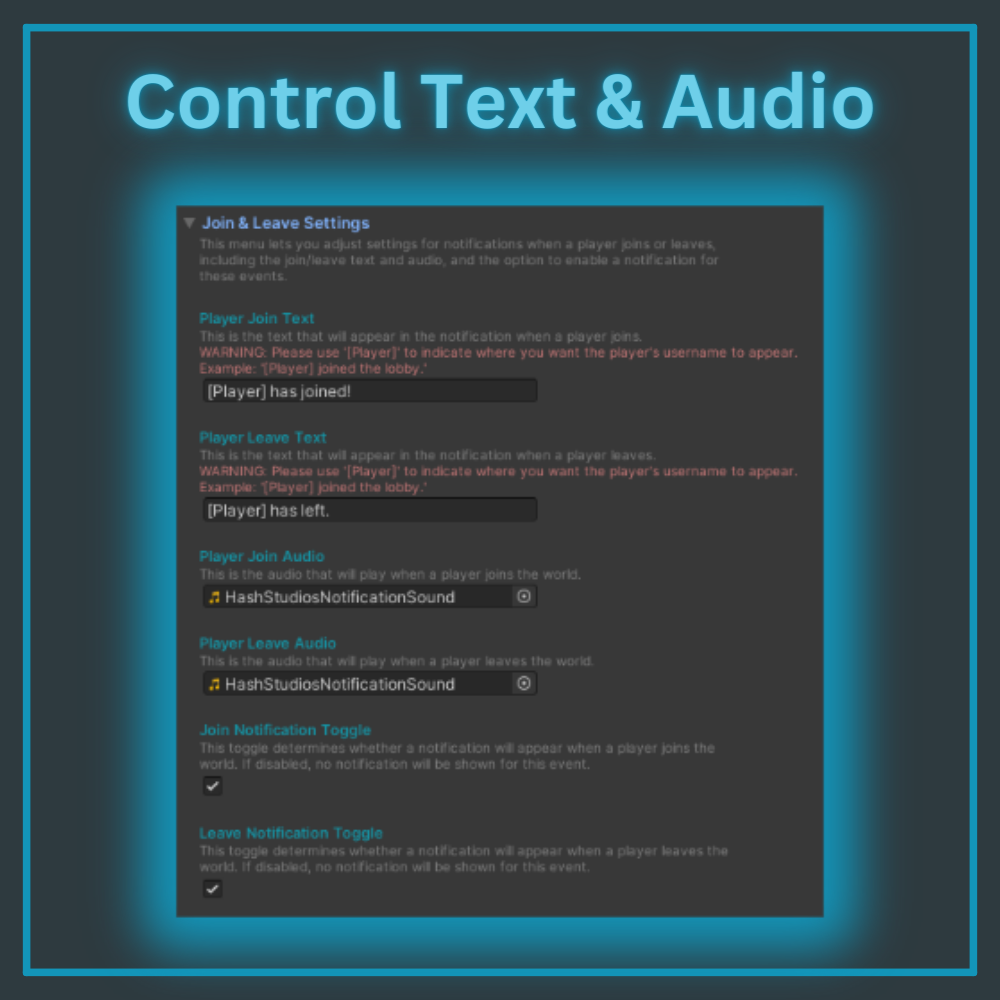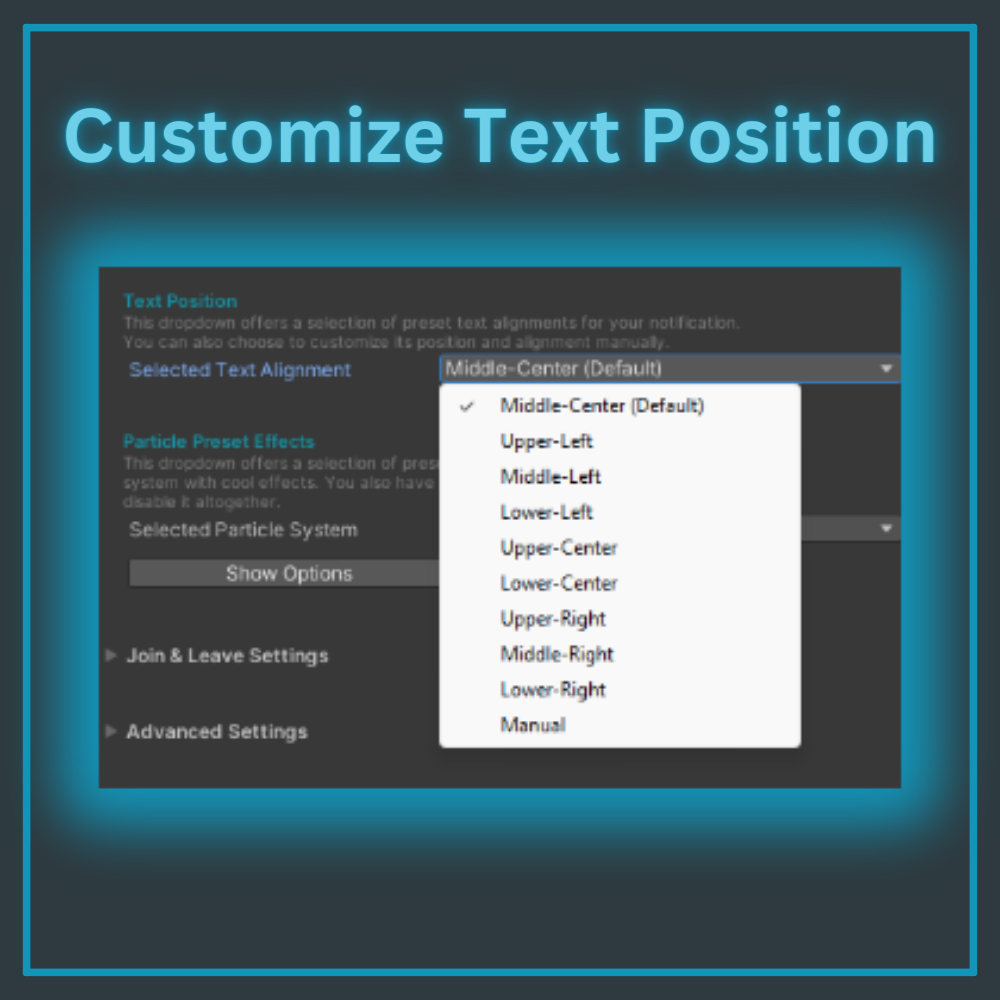Hash Studios
Player Notifications
Stay Notified, Stay Immersed
Hash Studios Player Notifications is an innovative prefab designed for UdonSharp worlds, offering real-time notifications for player entries and exits.
This tool enhances virtual experiences with customizable features like particle effects, audio alerts, and text personalization, ensuring a dynamic and interactive virtual environment.
Customized Menus
Hash Studios Player Notifications offers an array of features and options within its prefab, each crafted to augment the interactivity and personalization of your virtual notification system.
● Join / Leave Toggles: Enable or disable notifications for player entrances and exits, allowing you to control when and how players receive alerts.
● Preset Particle Effects: Choose from a variety of captivating particle effects to accompany notifications, adding a visual flair to each alert.
● Player Following: Ensure notifications keep up with player movements, creating a more immersive and responsive experience.
● Audio Sounds: Tailor the audio that plays during join and leave events, enhancing the auditory feedback for players.
● Player Size Scaling: Configure notifications to scale according to player size, ensuring visibility and proportionality.
● Particle Customization: Customize particle colors and sprites directly in the editor, offering a high degree of personalization for each notification.
● Text Customization: Easily modify text color, orientation, and position, providing flexibility in how information is presented to players.
Video Showcase
Features
● Join / Leave Notifications
● Customizable Particle Effects
● Player Tracking Functionality
● Custom Audio Alerts
● Adaptive Player Size Scaling
● Versatile Particle and Text Customization
This tool requires the following:
UdonSharp
Unity 2022.3.6f1 or Higher
Please visit the requirements for UdonSharp here.
Requirements
Having Issues?
Having trouble with variables not updating correctly in your tool? We're here to assist you.
Try right-clicking the object in your engine's hierarchy and select 'Unpack Prefab'.
If this doesn't resolve the issue, we want to hear from you. Your feedback helps us improve.
Please share the details with us by submitting a bug report at https://hashstudiosllc.com/software.
Your satisfaction is our top priority at Hash Studios.
License Agreement
We want to make sure that you're fully informed about your download of Hash Studios Player Notifications. By downloading or purchasing the software, you are automatically accepting our license agreement.
This agreement is in place to protect both you and our company. It ensures that you're getting a legally obtained product that you can use as intended, and it allows us to continue creating and improving our products for you and other customers.
Please take a moment to read through the agreement and reach out to us if you have any questions. Our goal is to make your experience with Hash Studios Player Notifications as positive as possible.
Thank you for choosing Hash Studios Player Notifications, we truly appreciate your support.